A Collection of Guides and Links to assist WordPress development
Reference
Quick Reference Guides
WordPress Template and Theme quick info downloadable PDF
WordPress tags cheat sheet downloadable PDF
WordPress Template Tag Reference
wptest.io wordpress test data
Exercise Files
BooThemeV03 Wordpress theme.
salvattore.zip example files
booThemeV04 WordPress theme.
Understanding The Wordpress Template Hierarchy
Template Hierarchy Infographic – WordPress Developer Resources
WordPress Developer Tips : Template Hierarchy Explained : Lynda.com
The WordPress Loop
10 WordPress query_posts tips you probably don’t know
4 Ways to Loop with WordPress | Digging Into WordPress
Codex function reference
Class Reference/WP Query « WordPress Codex
Function Reference/get category link « WordPress Codex
Useful Plugins
Save With Keyboard : Use cmd-s to save a post or draft.
Editor Shortcuts
ctrl-opt- 1 toggle from paragraph to heading 1 format and back
Child Themes
WordPress child themes allows you change the functionality of a theme without having to edit the original/parent theme template files. Best applied if you want to modify a prebuilt theme that may be updated in the future.
How Child Themes work
Basically once the child theme is activated, WordPress will look for the template files in the child theme folder first. If the file doesn’t exist in the child theme, it will fallback to the parent theme folder. In other words, if there is a “header.php” in the child theme, WordPress will use that “header.php”, else it will use the “header.php” file in the parent theme.
Building Child Themes : Lynda.com tutorial
How To Create A Child Theme, And Why You Should Be Using One | Elegant Themes Blog
One Page WordPress Design
The WordPress query-post function allows you to post multiple pages – such as home , about, service and content – onto a single page.
Linking menus on a one-page site
Creating a one-page wordpress theme
Building a one-page style site : Lynda.com
WP-Rest API
Lynda.com WordPress REST API First look
https://github.com/oskarrough/ember-wordpress
Using the new REST API in WordPress 4.4
REST API Console — WordPress Plugins
Building the Front-end for the JSON REST API-Powered Single Page Web App
GitHub – oskarrough/ember-wordpress: The bridge between Ember.js and WordPress
WP API – Using the WordPress REST API
Introducing REST APIs – ThemeShaper
GitHub – Automattic/Picard: A prototype theme that uses React and WP-API
Jack Lenox on Building Themes with the WP REST API – WordPress Tavern
Using the WP-API to Fetch Posts | CSS-Tricks
An Overview of the WordPress JSON API in WordPress 4.4
MAMP
Refer to MAMP post for detailed information.
What is a CMS?
A Content Management System allows you to edit a collection of web pages through the browser. Instead of cracking open a HTML page and typing code, you can use a simple online editor to do so. WordPress blogs are of course the most common example of this.
Jeremiah Shoaf Discusses the benefits of taking an alternative approach to content management via a flat file database system – essentially a system that stores content in files and folders, instead of using MYSQL
A flat-file CMS is a content management system that stores content in files and folders rather than in a database like a traditional CMS. A database-driven CMS needs to query a database to retrieve content but with a flat-file CMS the content is readily-accessible in a simple file and folder structure. This might sound like you can only create basic sites with limited functionality with a flat-file CMS but that isn’t the case.
Read more about this approach at typeandgrids.com.
Adding Widget Areas to a Custom Theme
WordPress allows you to create areas in your templates where one or more widgets can be displayed. These ‘widget sets’ are known in wordpress as ‘dynamic sidebars’. Enabling widget functionality allows you to use the wordpress Appearance / widgets interface to drag and drop widgets into your page templates.
Enabling widgets is a two step process. Firstly, you add code to your functions.php file, declaring you wish to enable the use of one or more widget sets in your theme.Secondly, you add code to one or more of your templates in the location you want to display the widget sets. Usually, this code is added to the ‘sidebar.php’ file.
the following steps were taken from this how-to article at fergytech
Add a function to “register” the sidebar feature in the functions.php file
<?php if (function_exists(‘register_sidebar’))register_sidebar();?>
Specify a dynamic sidebar in sidebar.php
<ul id=”mywidgets”>
<?phpif(function_exists(‘dynamic_sidebar’))dynamic_sidebar();?>
</ul>
Log into /wp-admin and click on Appearance | Widgets you’ll see options for attaching widgets to your sidebar.
Info on enabling widgets and theme functions courtesy of fergytech. Check out his site for other great tips.
For more information on sidebars and widgets, check out this article at devotepress.
Error in functions.php
White space outside the PHP start and end tags (<?php ?>). It seems the white space was interpreted as an echo statement printing a blank line, which interrupted the format of the HTTP header.
A more detailed explanation and possible causes can be found on F241vc15′ Weblog
Control the display of post summaries
How to Display a Post Summary on Your Blog Page | WPThemeMakeover
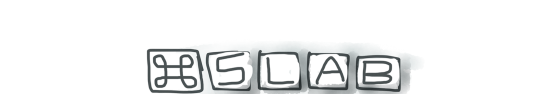



Comments by Dave
Interactive Video and Audio
thank you Octavian appreciate it!